Overview
PaperCut MF is an affordable print/copy management and tracking system for educational institutions and businesses. This web-based solution facilitates billing, accounting, secure print release, tracking and charging of print, copy, scan and fax jobs with very little overhead or maintenance requirements. End-users benefit from a set of online tools that allows them to easily track usage, check their account balances, view transactions or upload documents from their laptop using web print. The interface can be customized to the look and feel of the organization including the use of corporate logos and colors.
PaperCut MF also includes embedded software that runs on Sharp MFPs to enable tracking, control and secure print release directly from the device's panel.
Key Features
- Cross-platform support and vendor neutral
- Find-Me printing
- Apply print policies enterprise-wide
- Monitor and report on usage
Key Benefits
- Effortless scalability
- Secure print release and waste reduction
- Cut cost and carbon footprint
- Easy and effective copier, printer and user management
Cross-Platform Support and Vendor Neutral
PaperCut MF supports Windows®, Mac®, Linux® and Novell® OES network operating environments, including mixed environments. It works with a range of hardware, including the embedded software platforms from leading MFP makers, a number of add-on terminal solutions and low-cost USB plug-and-play card readers. PaperCut MF offers true enterprise-wide licensing with no limits on the number of servers, workstations, printers, operating systems or domains. This allows the solution to be scalable to networks of all sizes, from five to 500,000 end users.
Find-Me Printing
The Find-Me feature lets users push a job to any available compatible printer instead of targeting a single device that may have a full queue or be out of service. The print jobs are not released until the user authenticates at the device, keeping sensitive documents secure and cutting down on the waste that occurs when jobs are printed but never retrieved. PaperCut MF can also be configured to require print approvals to ensure authorized printing of any job.
Apply Print Policies Enterprise-Wide
PaperCut MF offers print policy support to encourage more cost-effective and environmentally friendly printing. For example, a print script recipe can enforce a standard corporate rule whereby users are reminded via a pop-up to print duplex (and must opt-in for simplex), and discourage users to print e-mails and web pages in color. Advanced Scripting enables administrators to write conditional print job action scripts, for instance, automating job routing and user notifications based on size of job, color or black and white, user group or environmental impact. With PaperCut MF™ printing requests are intercepted at the print server to control jobs according to policies that encourage or enforce good behavior resulting in reduction in cost and carbon footprint.
Monitor and Report on Usage
Real-time monitoring and reports address all areas of print/copy/fax/scan management, ranging from detailed page logs to summaries by user, department, device or environmental impact. PaperCut MF offers more than 50 reports out of the box, in PDF, HTML or Microsoft Excel (.csv) format. Reports can be accessed from any web browser, or can be scheduled to be automatically generated and e-mailed. You can set up reports to use your own header, and create reports with custom data by specifying date ranges, filtering and sorting by the data available. These reports can be used to track and allocate costs back to department, faculty or client and also to cut printing cost by improving workflows.
Driver-less Web Printing
Simplify printing with Web Print, a unique PaperCut MF feature that allows end-users to print wirelessly from laptops and netbooks with no driver installation or server authentication required. Web Print is fully integrated into PaperCut MF’s standard print charging/accounting/quota process.
Deploy Simply
An installation wizard installs server software and then proceeds to automatically detect printers and multifunction devices on your network. Create users and groups automatically from directory services including Active Directory®, Open Directory, Novell eDirectory or LDAP. Install wizards help you define user access rights, page costs and quotas. Client software is optional and can be run directly off a server share avoiding the need to install/deploy locally. PaperCut MF integrates with printers and multi-function devices from major vendors. As your fleet changes, simply install PaperCut MF on your new devices.
Integrate with Your Intranet and Other Systems
A customizable web interface ensures you can easily integrate with your intranet site, and a fully documented API (application programming interface) and scripting interface let you integrate PaperCut MF with other IT systems.
Administer Centrally, Manage Easily
Unlike administrator-focused competitors, PaperCut MF provides browser-based administration access from any network location for advanced administration and configuration options in an intuitive user interface. End-users have access to a set of web tools to track their own activity in real-time, query their account balances, view transactions, and transfer credit to other users.
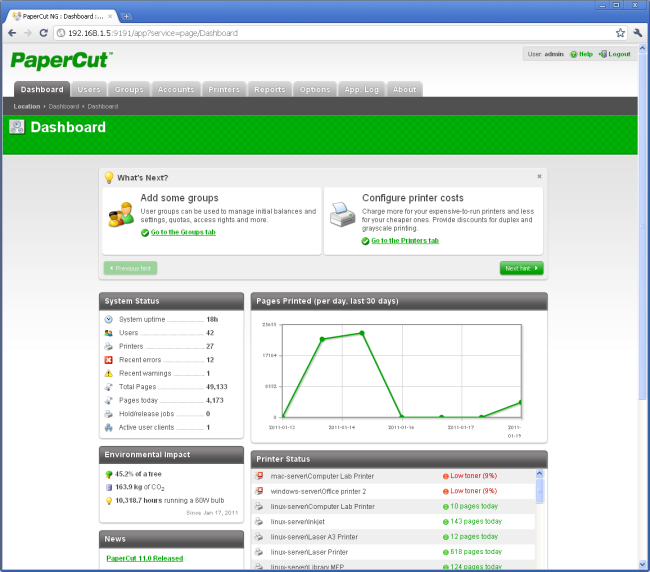
Learn More About PaperCut
The information set forth herein may contain links to third-party web sites or other documentation, including, but not limited to third-party presentations ("Linked Sites"). These Linked Sites are provided solely for convenience to users of our site. Such Linked Sites are not under Sharp's control and Sharp is not responsible for and does not endorse the contents of such Linked Sites, including, but not limited to, any information or materials contained on such Linked Sites. You will need to make your own independent judgment regarding your use of or interaction with these Linked Sites.